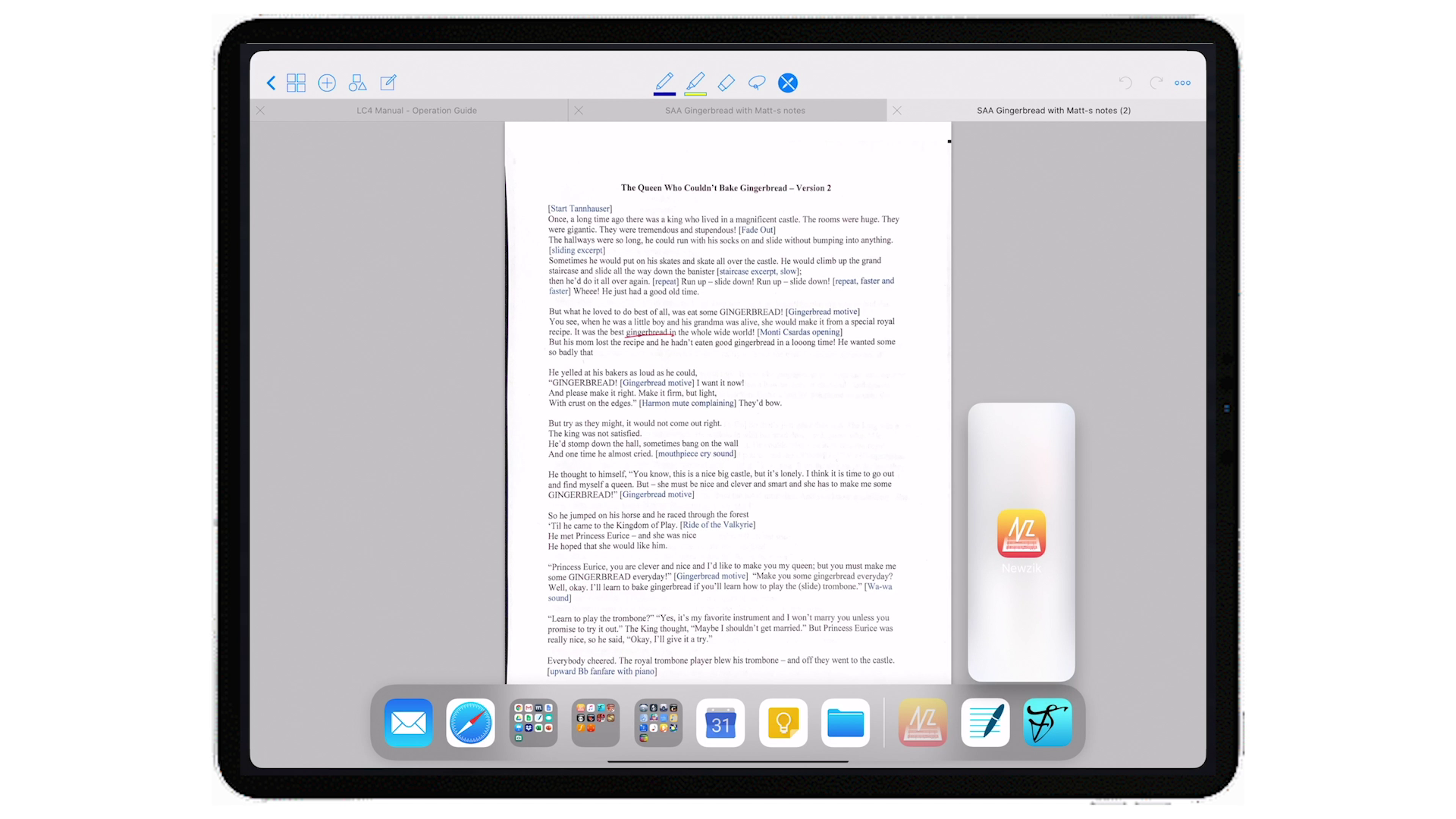How To Run 2 iPad Apps At Once (And Why You'd Want To)
Rehearsing for Sound All Around with Charlotte Blake Alston, Narrator, and Matt Vaughn, Co-Principal Trombone with The Philadelphia Orchestra
For several years, I’ve been the pianist accompanying various members of The Philadelphia Orchestra in their wonderful children’s program, “Sound All Around”. These delightful mini-concerts are the brainchild of master storyteller and narrator extraordinaire Charlotte Blake Alston, and they combine whimsical stories with musical accompaniments by featured instrumentalists from the orchestra. As such, we need to work closely with a script and a collection of musical fragments provided by the featured musician (along with a healthy dose of crazy improvisations that’s the result of my childhood immersed in too many Saturday-morning cartoons…)
Inspired by my interview with Newzik co-founder Aurélia Azoulay-Guetta, I’ve been trying to put this sheet music reading app through its paces. As I said in the interview, the ability for me to be able to mark up the music with my Apple Pen while turning pages hands-free with my AirTurn is an absolute game-changer, making my rehearsals so much more efficient! But as we were rehearsing, I found myself resorting to paper copies of the script to keep track of all the musical cues next to my iPad Pro displaying the sheet music. That’s when an “aha” moment struck me: what if I could ask the Newzik developers to come up with a way to show two different PDF files on a single iPad screen? One PDF could be the written script, the other PDF would be the sheet music. What a great feature that would be for musicians working off of a detailed theatrical cue sheet!
Then during the bus ride home from the rehearsal, I realized that i was a total idiot!! The latest iPad OS already provides a fantastic new feature for opening two different apps at the same time!! Problem solved - thank you, Apple!!
Here’s how you can open two apps side by side on an iPad running OS 13.3 or higher:
Open the first app - in my case, I first opened Newzik. I exported the PDF I scanned within Newzik to an older PDF app called GoodNotes. Newzik has a handy feature for exporting PDFs within the settings menu.
Exporting the scanned script from within Newzik
When you select the app to open the exported PDF file, that app will open - in my case, GoodNotes.
Viewing the PDF within GoodNotes
Now, slowly slide your finger up from the edge of the bottom screen, until you see the dock appear, then let go.
The right side of the dock should show the last 3 apps you last opened. Now, press your finger on the Newzik app and slowly start dragging it up and towards the right side of the screen. It will change into a vertical rectangle.
Continue dragging towards the right side of the screen, then let go. It should look like this.
Now, you should see a small horizontal line along the top of the rectangular block you just created. Tap that line and start dragging it to the right side of the screen. It will now snap into its own window, and the app beneath will snap aside to make room in its own window.
Voilà! You can now work with two apps at the same time! The AirTurn will work with Newzik as long as its the active window (tap on it to make it active).
By the way, the default landscape view in Newzik will show an enlarged view of half of the page at a time. To change it so that you can see two pages in landscape mode, you need to change the display settings. To do that, tap on the settings icon to open its menu, then tap on “Display Settings”:
Then make sure that “Landscape Double Page” is turned on.
I can’t wait to perform with this terrific new view of all my cues and music at the same time!